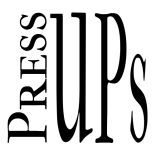Web Browser Dev Tools Part 3: The Network tab and testing slow pages
In this video I introduce you to the Network tab in dev tools. You can use this to analyse slow-loading pages, locate images that might need to be optimised and more!
Web Browser Dev Tools Part 3: The Network tab and testing slow pages Watch »